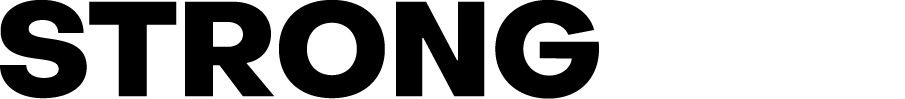| Tips |
Example |
| Choose the most effective channel to use in your pharmacy to share your campaign and updates. |
- E.g. Morning or shift meeting, staff room poster
|
| Make the messaging visible, the method used (SMS/Email) and what cohorts it was sent to. |
- E.g. "Next Tuesday, we will send SMSes to ~500 patients to book a Blood Pressure Check service"
|
| Who to get help from |
- i.e. from within your pharmacy or group
- support@strongroom.ai
|
| Recording system to track the source of the query or booking |
- e.g. when a customer makes a booking, in the notes section: "responding to the SMS"
|