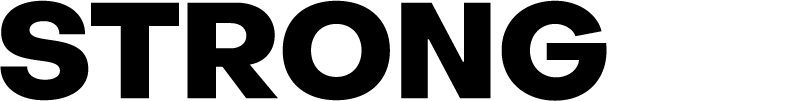The Patient Profile screen has a range of patient information that can be updated or viewed
Use the Patient Search field in the top right-hand corner of StrongER to search for a patient. Once on their profile, you will be able to see a general overview of their profile.
- Patient Details and Patient Image (Pencil edit icon, will allow you to change the profile image or update the patient details including address etc)
- Notes & Alerts (Choose Add Note or Update to make changes)
- Default Payment Plan (Choose Activate Payment Plan or Update to make changes)
- Balance (Choose Top Up to make changes)
- Payment History (Select Payment History to view payments and deductions on the patients account)
- Detailed dosing information relating to the Opioid Replacement program or Staged Supply prescriptions
- Script Image
- Script Dispensing history