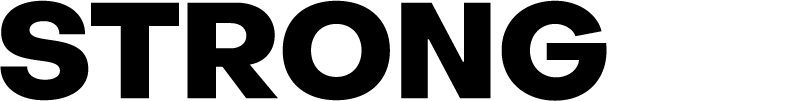- StrongER Help Centre
- StrongER Cloud
How do I create a new user in the StrongRoom AI Portal?
This article guide you through adding a new user via the StrongRoom AI Portal
- Login to the StrongRoom AI Portal
- Navigate Users on the left hand sidebar
- Click Add New User

- Input the user/s email address' > Click Next

- Select the role to provide the user for the Portal > then click

- Click Next
- Select the location/s to provide the user access to and select the user role for StrongER
- Click Invite User

The user will then receive an email invite and a link to sign up, alternatively the user can finish sign up at portal.strongroom.ai/signup