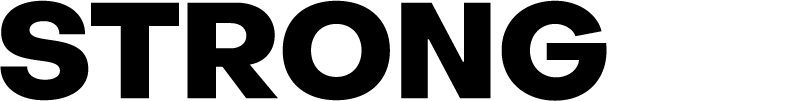Patient or User profiles may be inactivated, this does not delete any of their records
To Activate or Deactivate a patient or user profile:
- Navigate to Lists in the left side menu
- Select either Patients or Users
To Deactivate a profile
- Select the pencil edit icon next to the profile of the patient/user to be deactivated.
- For patients: Untick the Active button

- For Users: Toggle Active off

- For patients: Untick the Active button
- Enter your credentials and select Update/Confirm
To Activate an inactive profile
- Deselect the Active Filter in the top right-hand corner
- Select the pencil edit icon next to the profile of the patient/user to be activated.
- For patients: Tick the Active button
- For Users: Toggle Active on
- Enter your credentials and select Update/Confirm