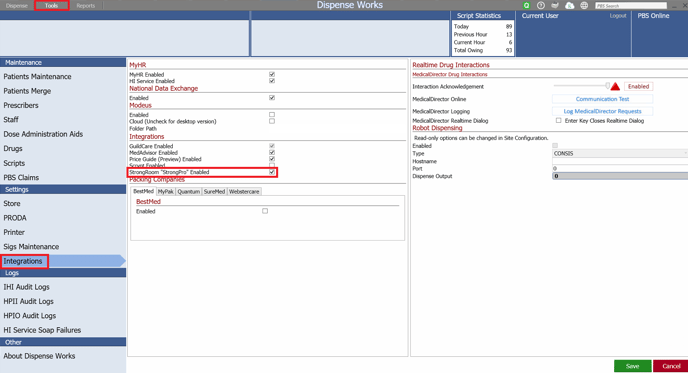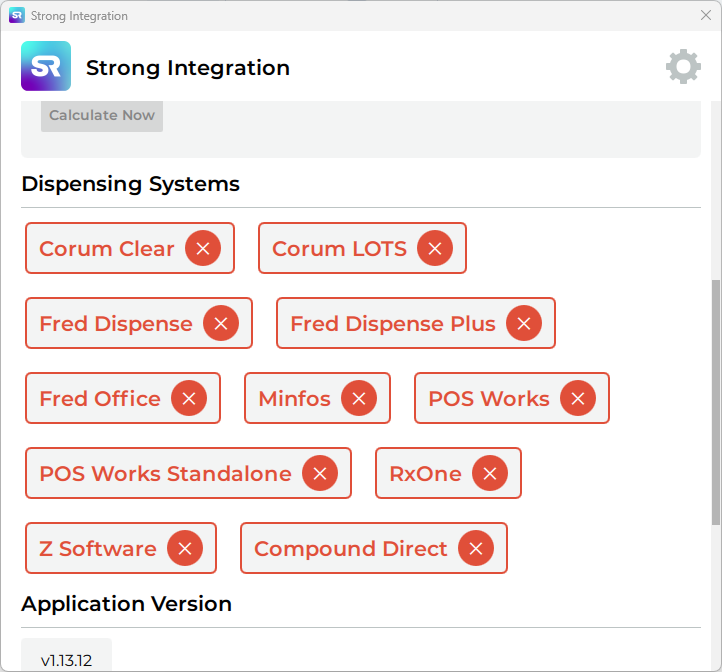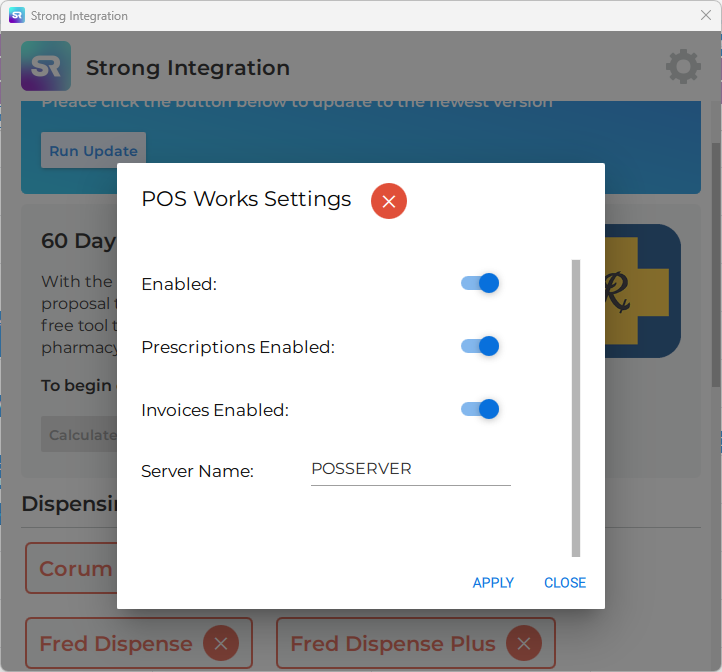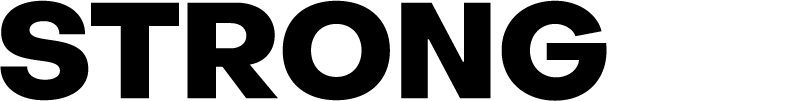How do I activate POS Works integration to support the 60 Day Dispense Calculator?
Activating StrongIntegration to support the 60 Day Dispense Calculator for POS Works users
- Within Dispense Works navigate to Tools
- Navigate to the sidebar and click on Integrations.
- Enable "StrongRoom AI 'StrongPro' Enabled" by selecting the check box
- Select the Save option located in the bottom right corner of the application.
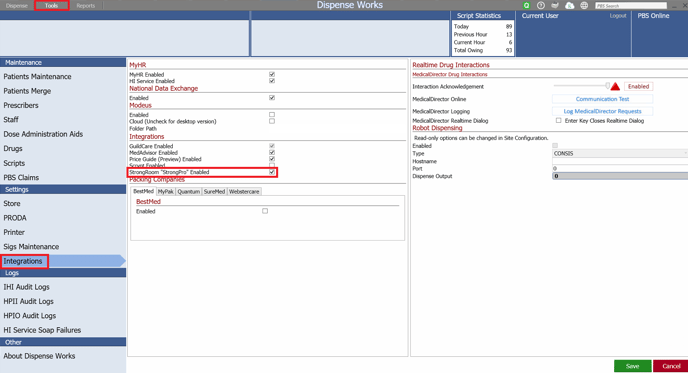
- Open Strong Integration select POS Works
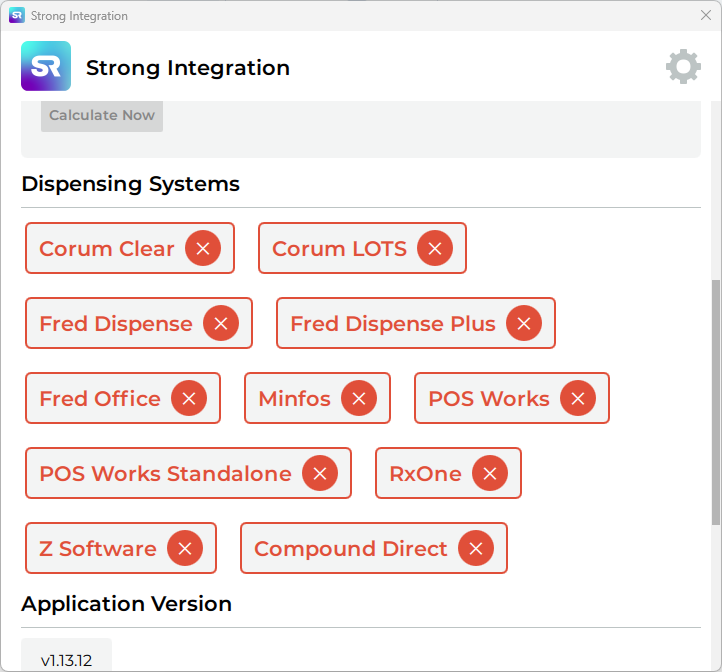
- Input the name of your POS Works Server
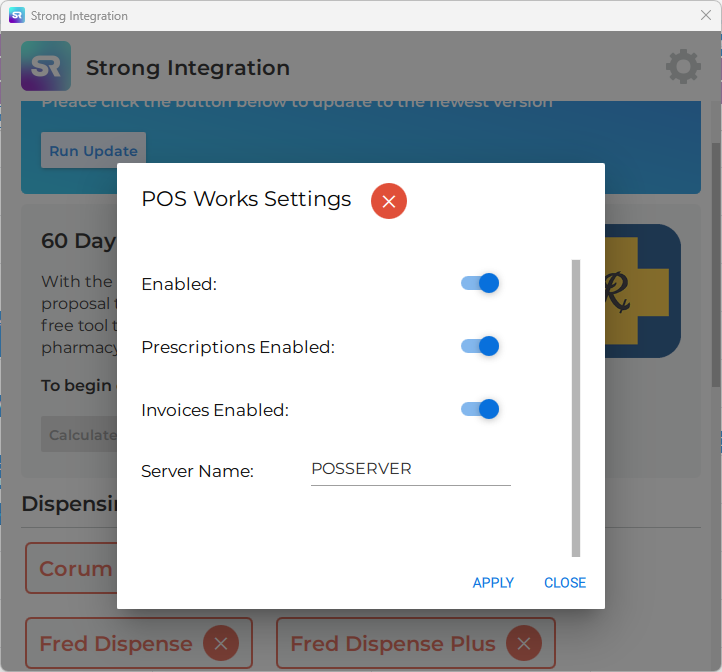
- Enable the toggle and click Apply
- A green tick will appear once successfully integrated