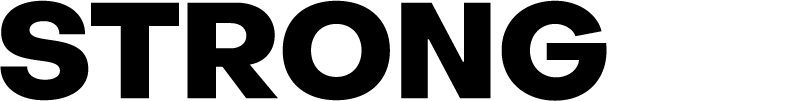Destruction of Schedule 8 medication can be managed within the Destruction Register. Appropriate witness details must be entered, and the medications destroyed correctly, as per state regulations.
- Click on the Stock Management page on the sidebar
- From the drop-down menu, click Destruction Register
- The destructions page is displayed

- Click on + Destructions in the top right of the page
- The Add Desctruction pop-up is displayed

- Enter in the Reason for Destruction and any Notes
Damaged of Expired This will deduct the quantity from your stock on hand for the product/s selected and move it into the destruction register Return to Pharmacy
- From Patient- From Doctor
Will not alter the stock on hand for the product/s selected - Select Product and Drug Quantity and then click the + icon
- Select the Add to Pending List checkbox if you're destroying at a later date when a suitable witness is present
- Enter password and then click Destroy Later or Destroy Now
- The Pending Destructions or Destructions will display on the main page

- To finalise a pending destruction, select the checkbox next to each item to be destroyed and click Destroy

- Enter the Method of destruction
- Select I Agree to destroying the displayed products
- Enter your username and password as well as the witness' username and password

- Click Destroy Now