How do I generate the Western Australia OTP report (WA OTP)?
The Western Australia OTP report (WA OTP Report) reports on the required patient information for the month selected when generating the report, for forwarding on to the WA Health Department
Western Australia OTP report (WA OTP)
- Click on the Reports page on the left sidebar
- From the drop-down menu, click Transactions
- Click Report types, then select WA OTP Report
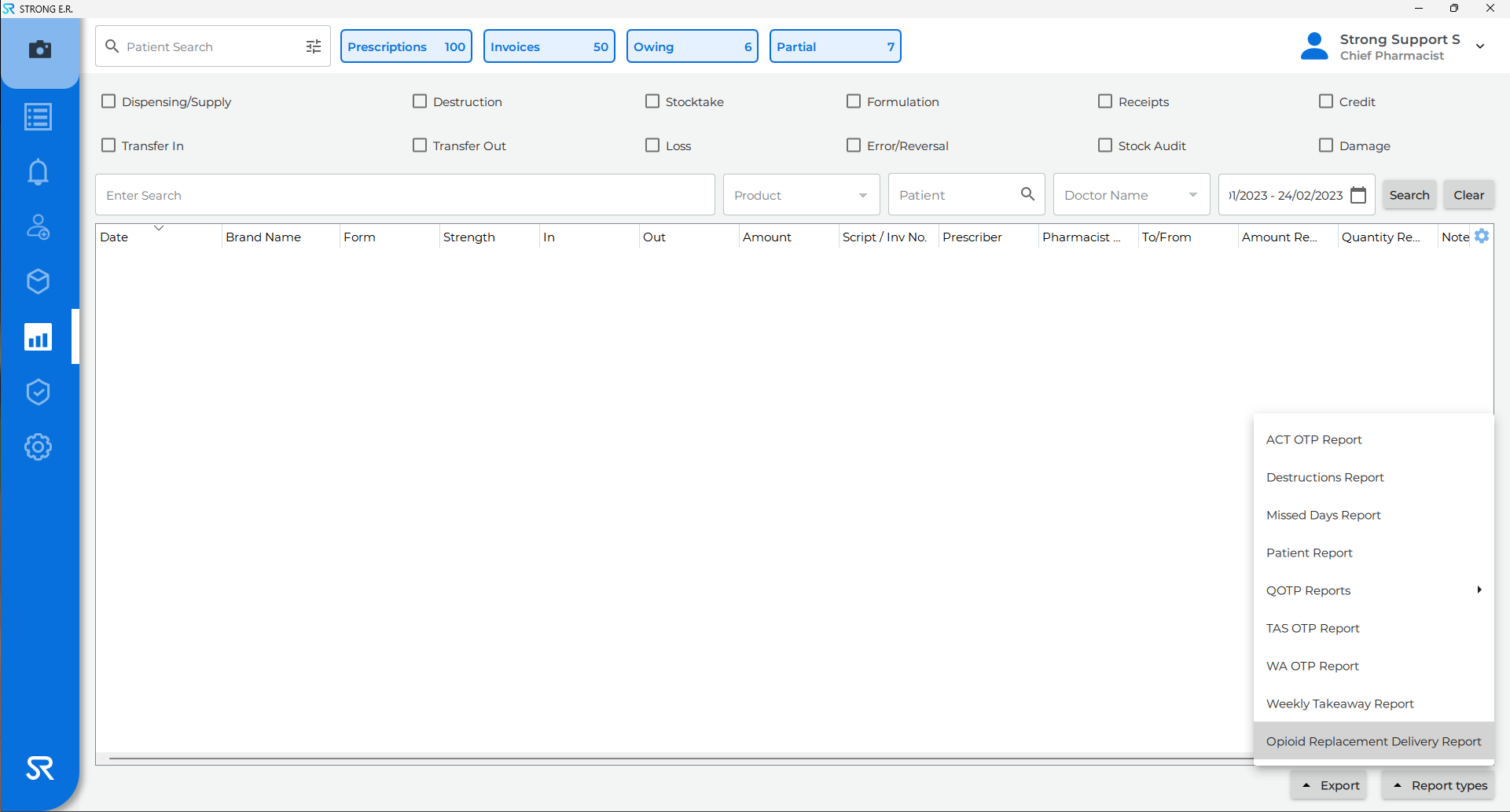
- Use the arrows to Select Month, then enter your password and click Generate
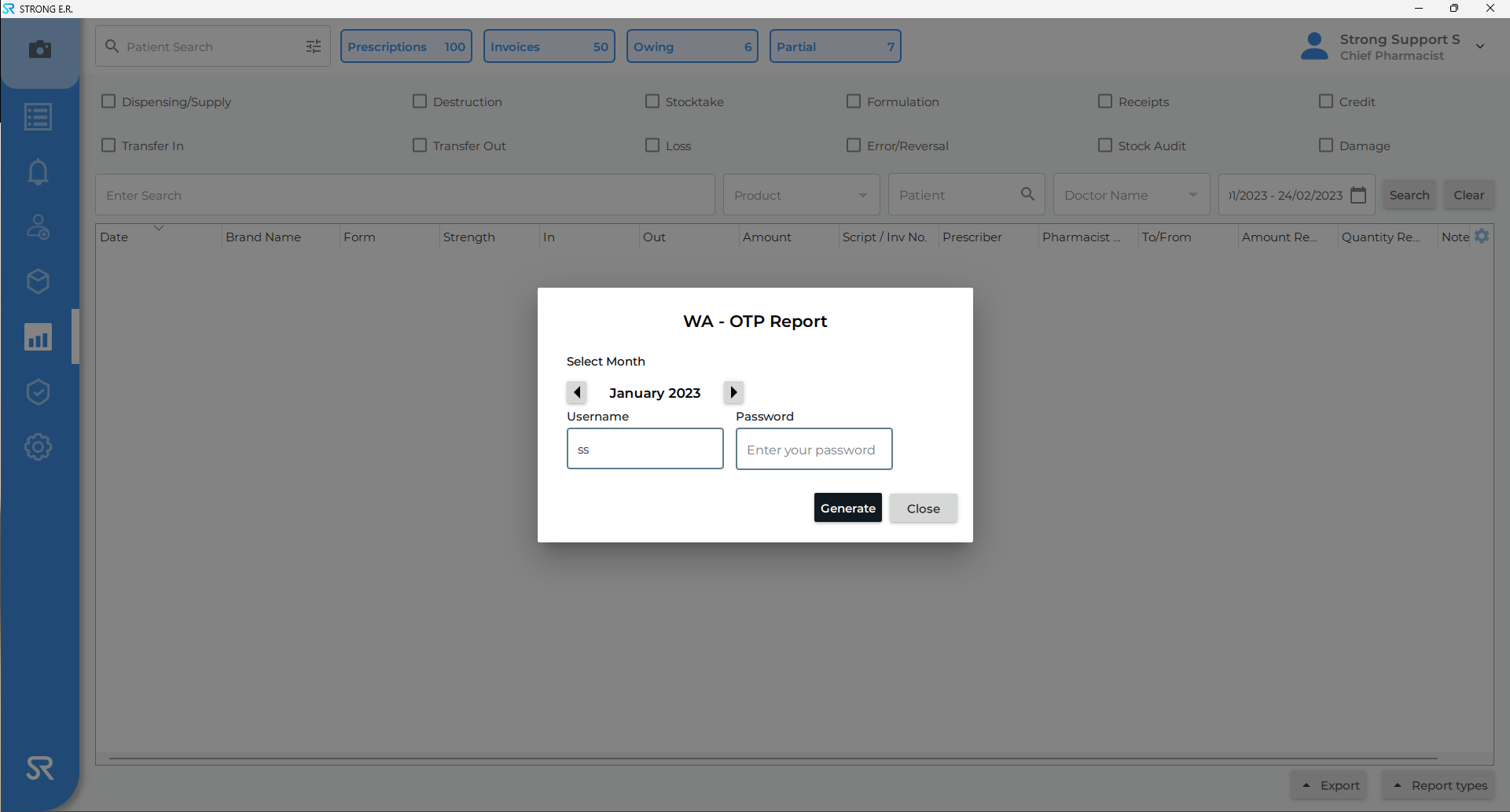
- The report can be saved or printed by selecting the relevant icons
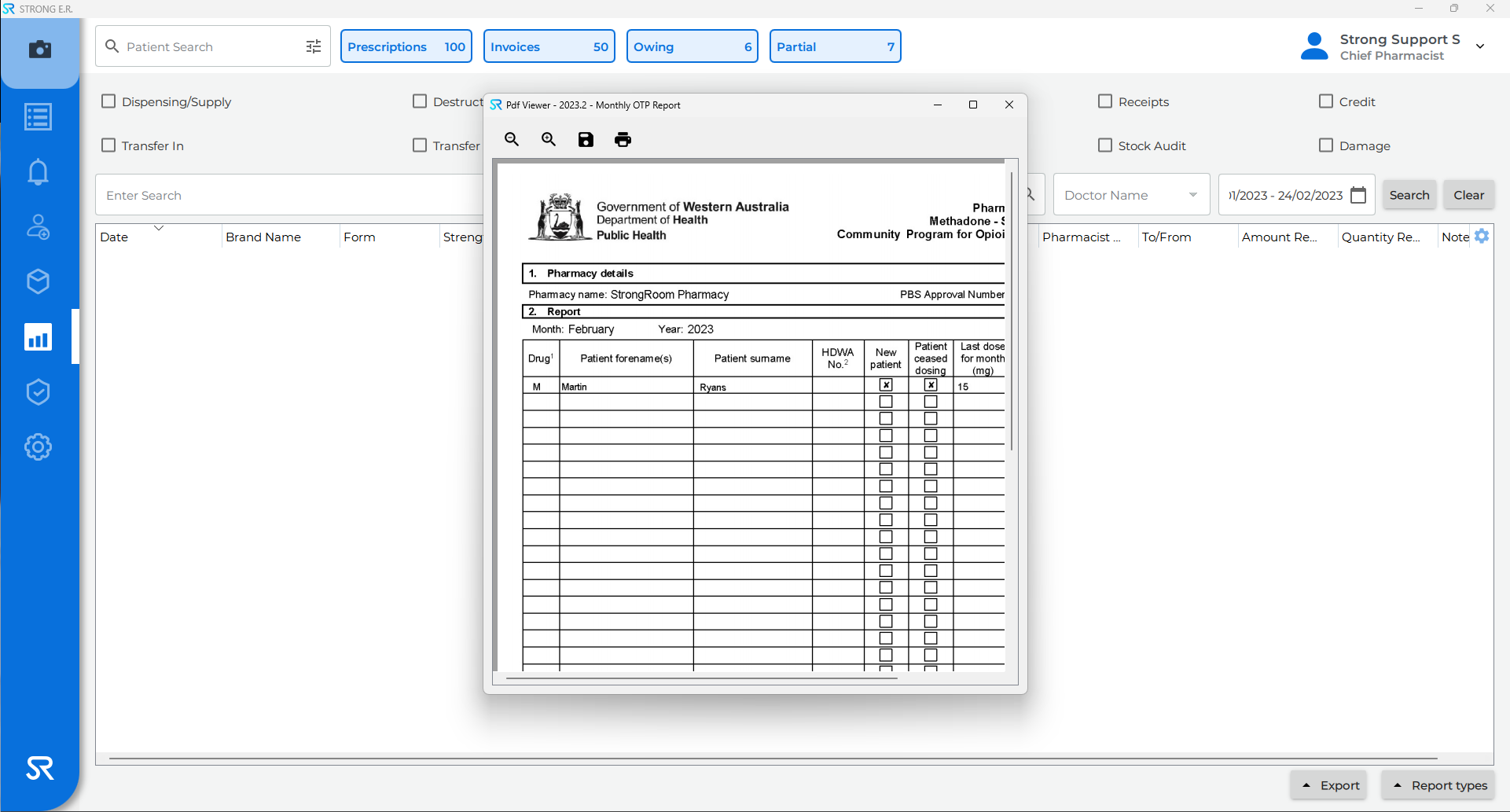
If the report is not filling in your PBS approval number this can be added in via Lists > Locations > My Location > PBS Number or if missing AHPRA number Lists > Users > Pencil edit icon (Next to the your name) > AHPRA Number. Once these details have been added, re-generate the report to have them included