How do I view the Users assigned within the application?
The user roles report shows when users were added into StrongER and when users roles were changed
- Click on the Reports page on the left sidebar
- From the drop-down menu, click Users
- Use the various Search Fields (Roles, Users, Assigned by) to tailor the information displayed
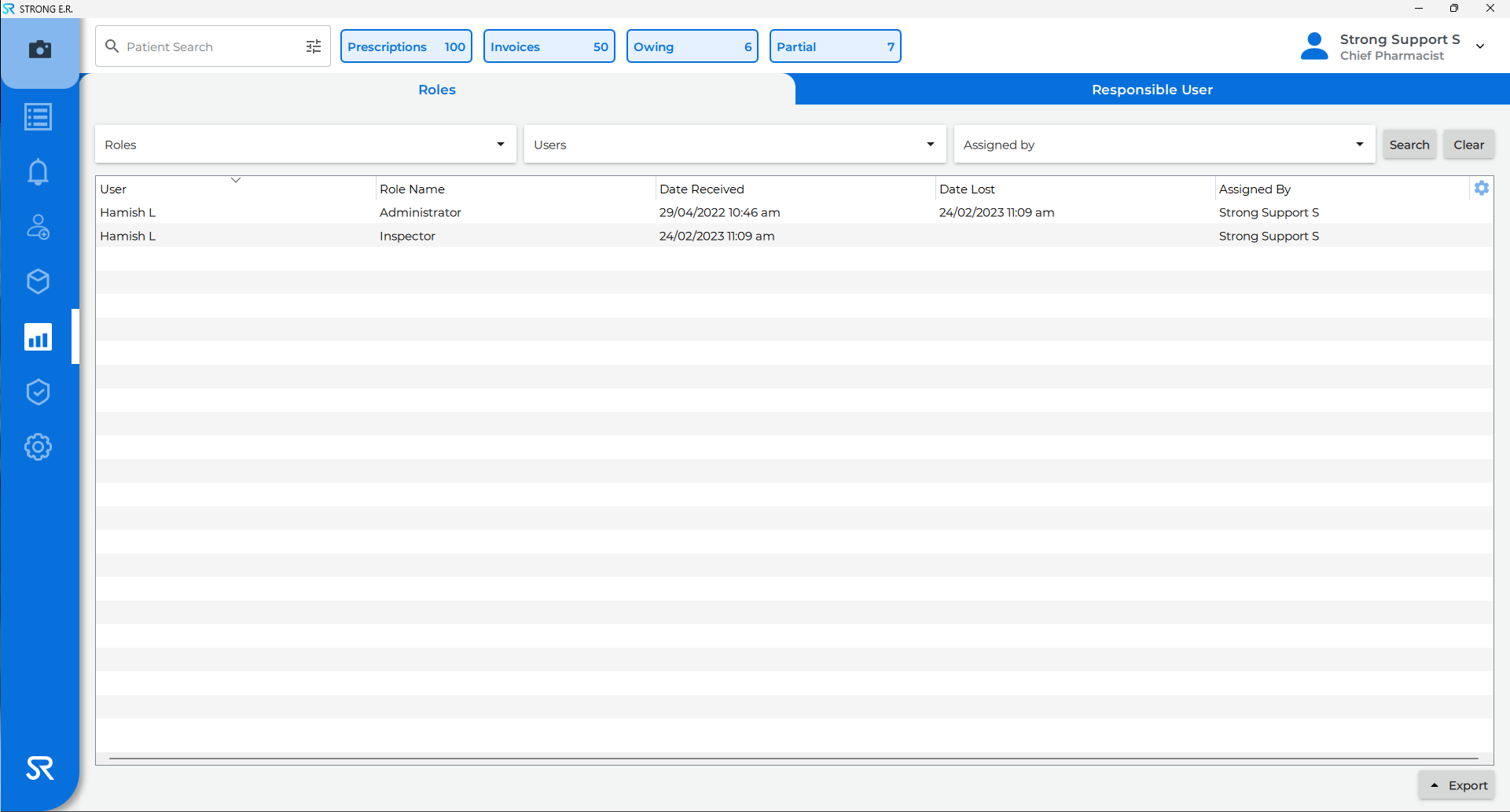
- (Optional) Export to pdf if required
Click on the Responsible User tab along the top to generate information about the Responsible User.