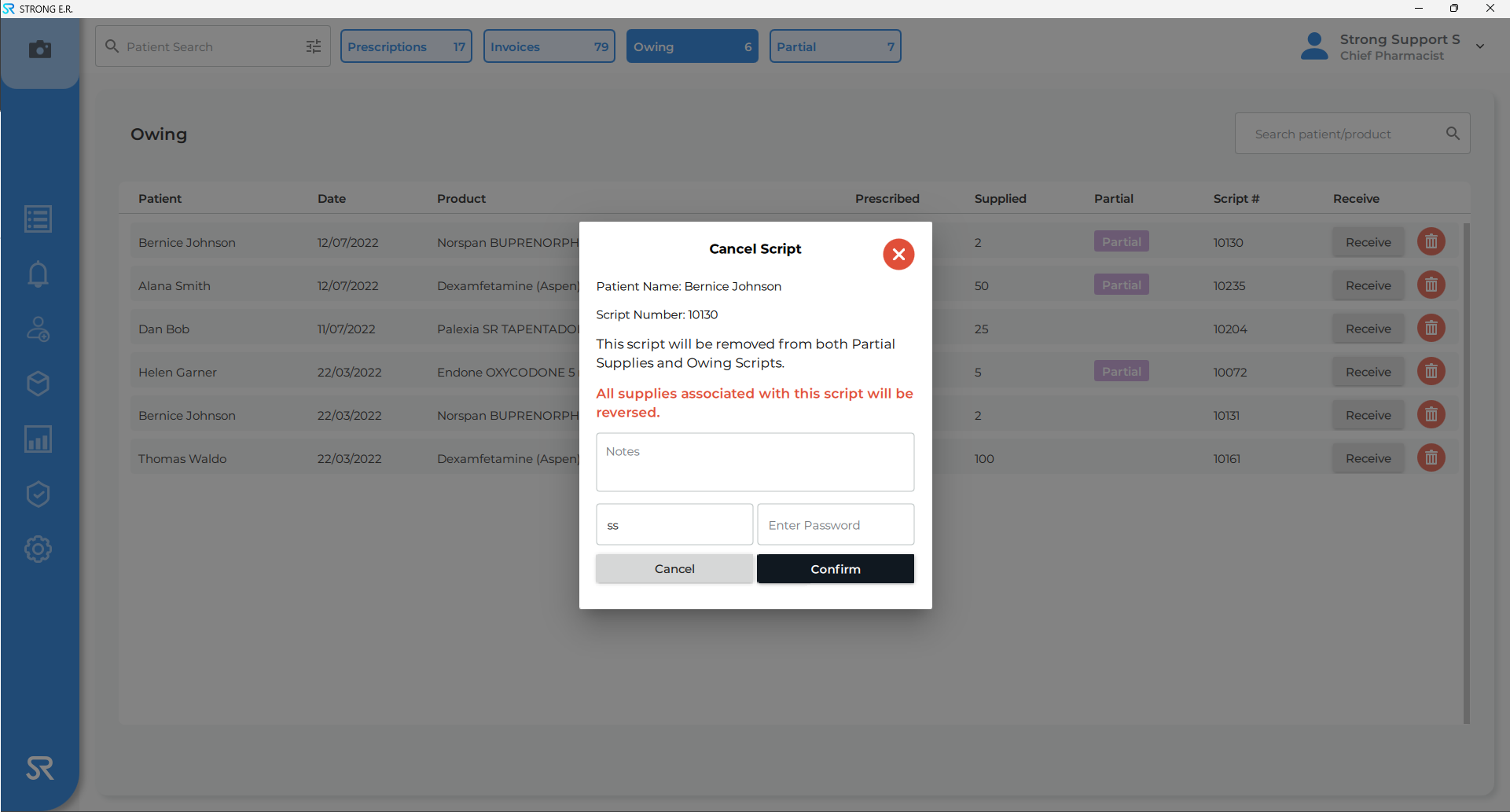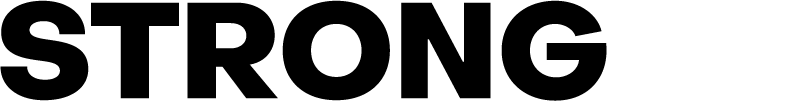This article shows you how to manage owing prescriptions
This refers to Emergency Direction to Supply Controlled Drugs (S8), as per State regulation.
- Click on the Owing button at the top of the application
- (optional) Use the Search patient/product field to search for a specific Owing Prescription.
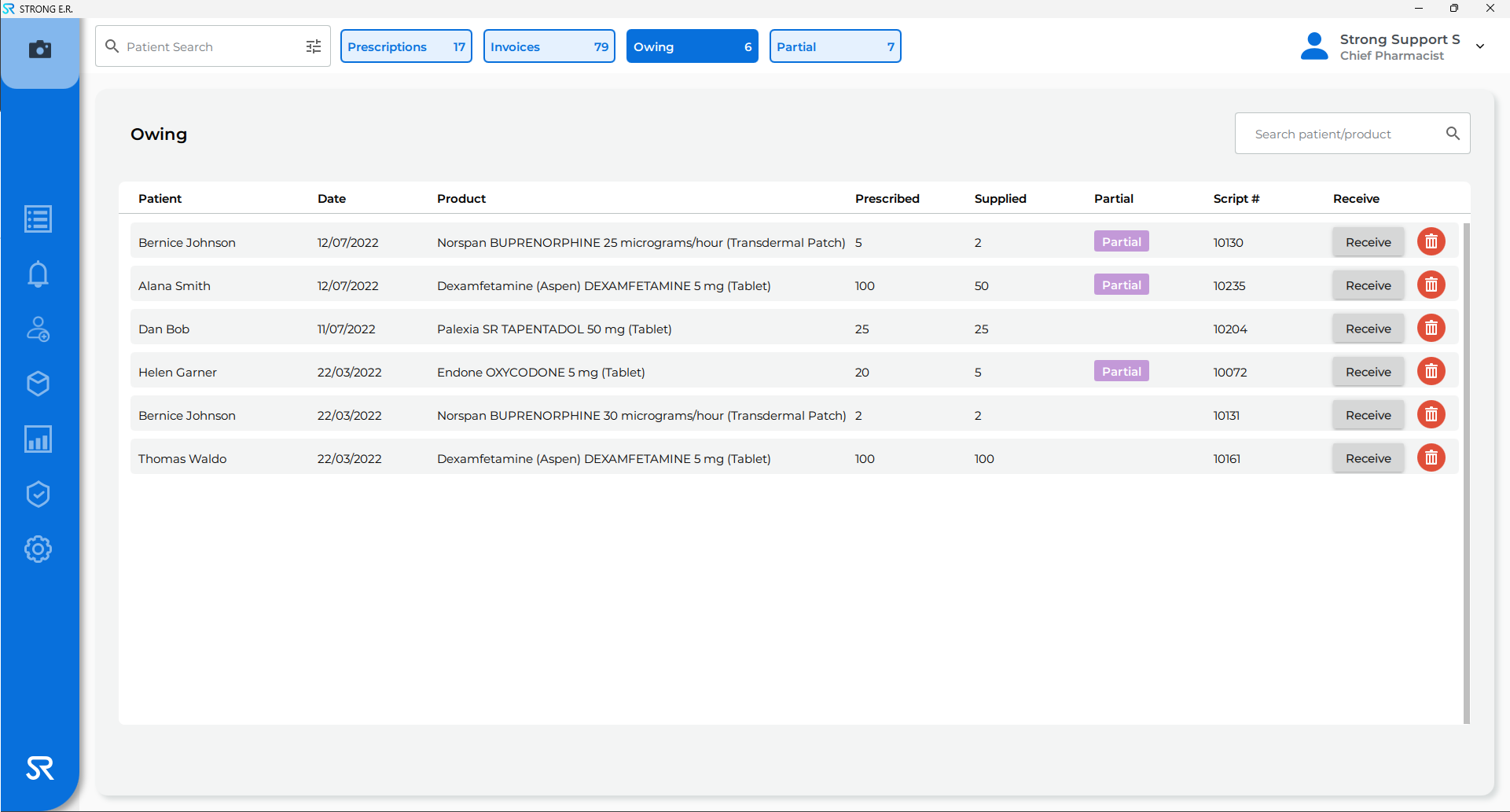
- Click on Receive when you are ready to receive the prescription
- The Receive Script pop-up for that patient will display
- Enter Reconciled Script # (or copy script number by clicking it)
- Click Continue
- Enter password and click Complete
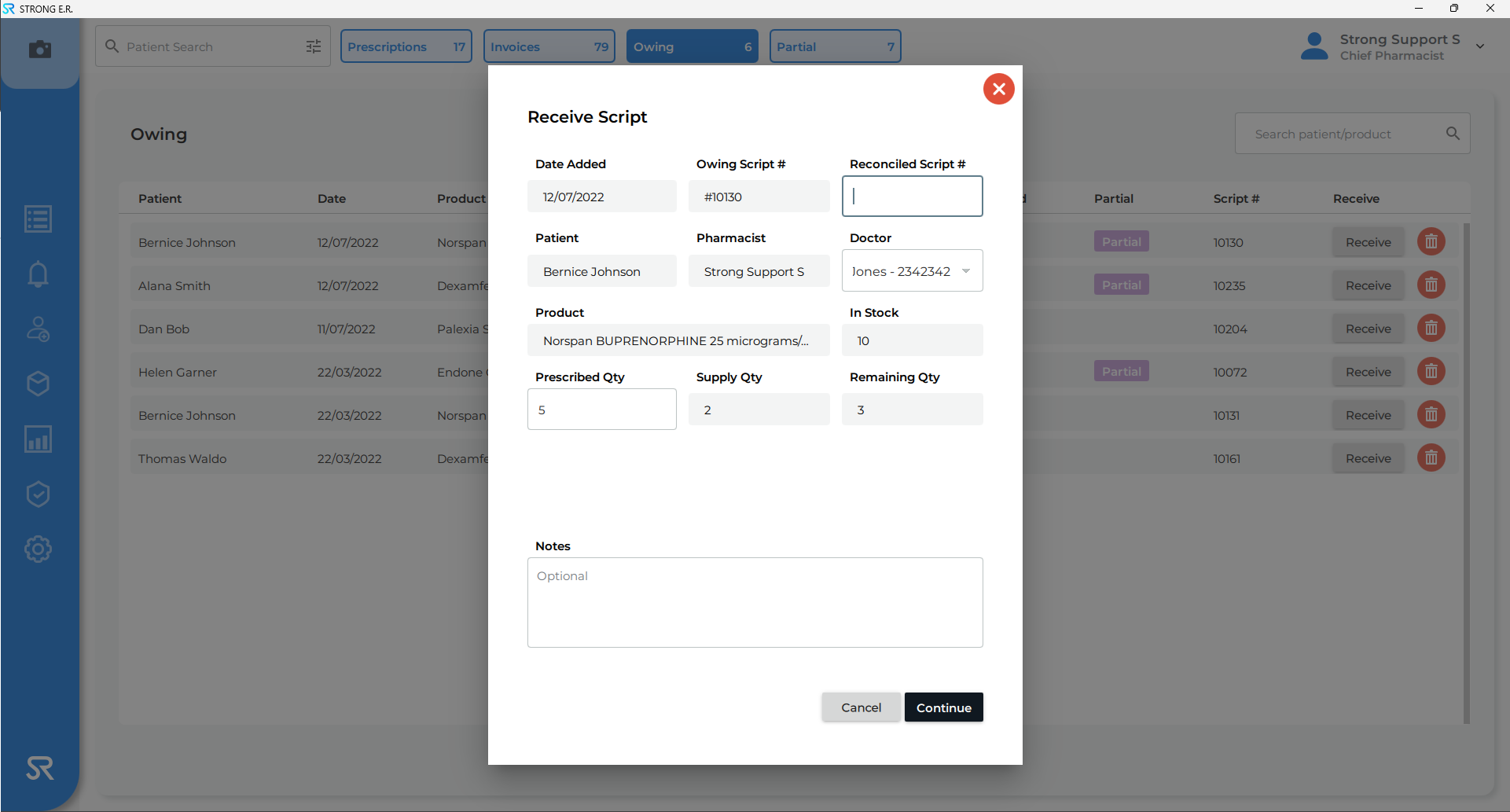
An Owing Script can be cancelled by clicking the icon. A Cancel Script pop-up displays. Any relevant transactions will be reversed and stock will be added back into the Drug Register, as part of this reversal process.