How do I add a new patient in StrongER?
Adding a new patient in StrongER is quick and easy, follow the steps below to add a new patient into StrongER
Signing a script into StrongER will automatically add the patients' details into StrongER, otherwise you can follow the steps below to add them in.
- Click the Add New Patient button at the top of the application to display Patient Details screen
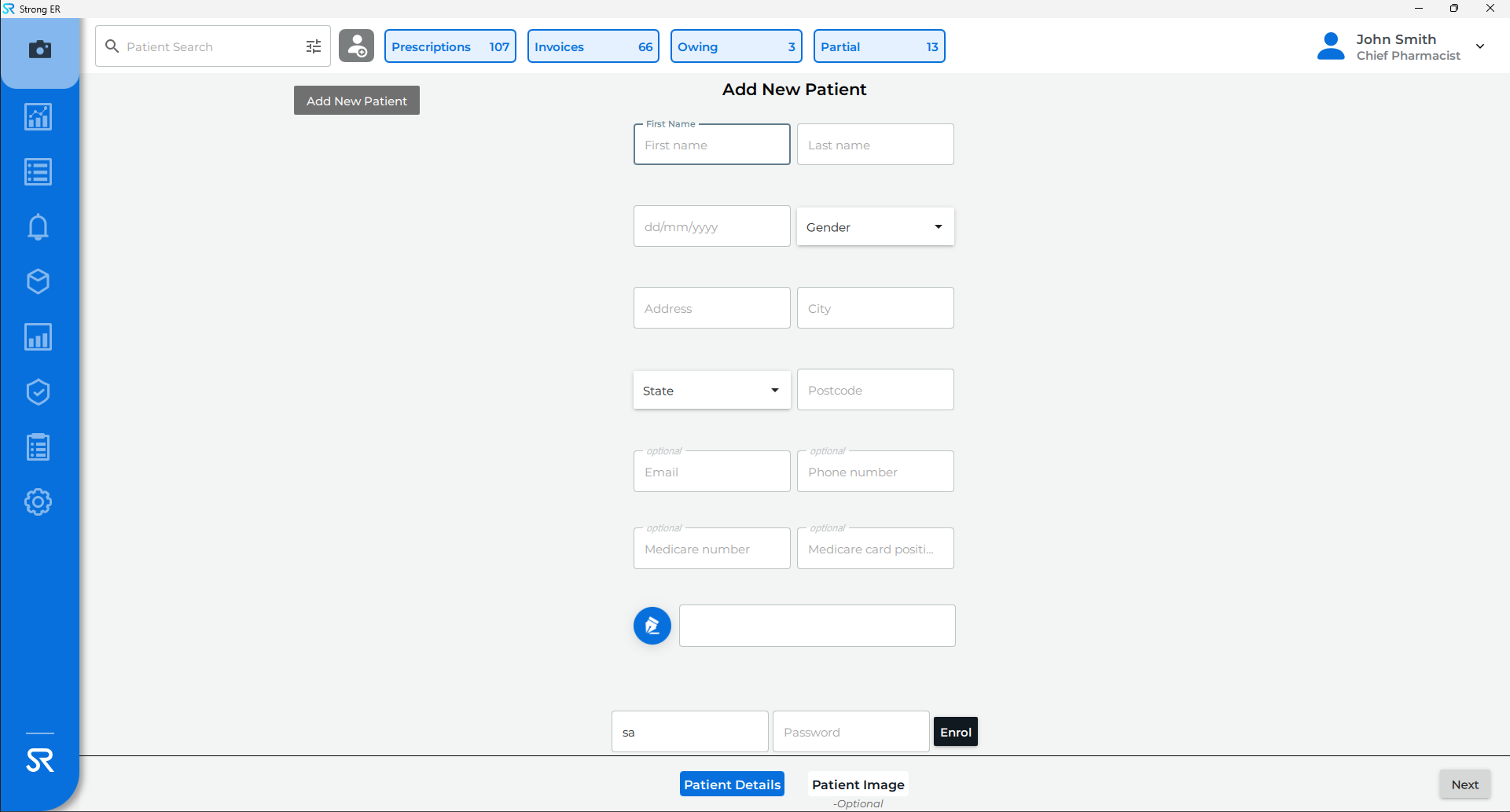
- Enter the following required fields:
-
- First Name
- Last Name
- Date of Birth
- Gender
- Address
- City
- State
- Postcode
-
3. Enter patient Medicare number (if known)
4. Enter any other details in the optional fields
5. A patient image can be taken by clicking the Patient Image button (optional)
The Medicare number is required for scripts to link to patient profiles to incoming prescripts otherwise a new profile will be created by the application.