How do auditors create an audit confirmation record?
The Audit page is used by auditors to create an audit confirmation record, if required.
- Click on the Stock Management page on the sidebar
- From the drop-down menu, click Audit
- The auditor can enter in relevant Notes and their Registration Number
- The auditor will then enter their Username and Password, and click Confirm
- The Audit record will display, and the record will be time and date stamped
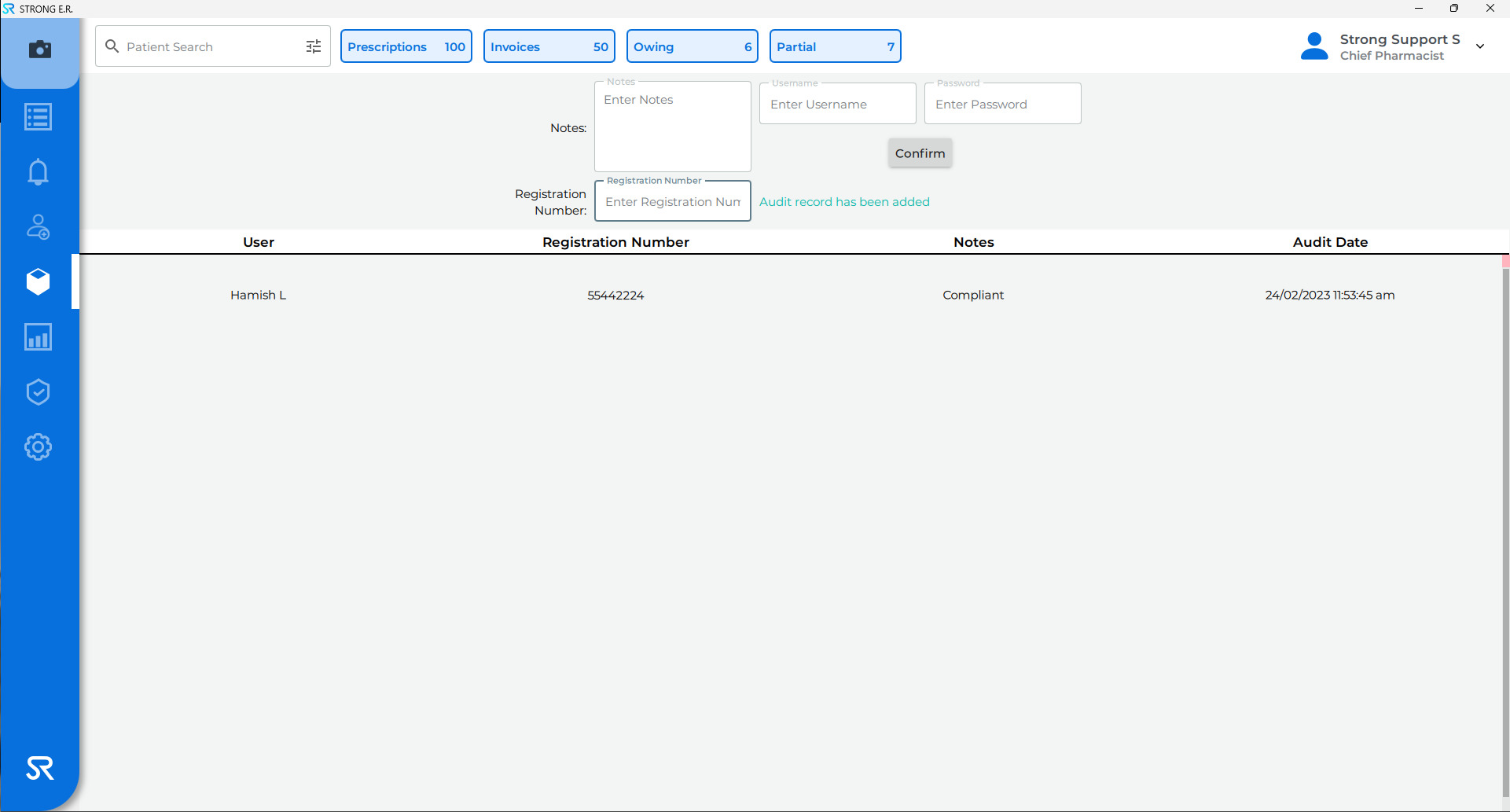
The Auditor must be created as a User in Settings and be assigned to the role of Inspector to be able to authorise the Audit record.