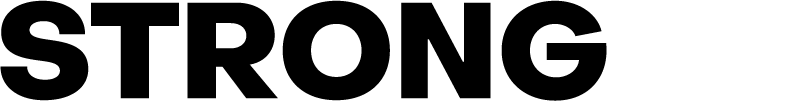- StrongER Help Centre
- Stock Management
- Suppliers and Invoices
How do I add a New Supplier?
This article explains the process of adding a new supplier manually into StrongER
- Click on the Lists page on the sidebar
- From the drop-down menu, click Suppliers

- Click on New Supplier
- The Add Supplier pop-up is displayed

- Enter in Organisation Name
- Enter in any other optional fields
- Enter password and click Confirm
The need to add new suppliers is only required if you don't have integrated invoices. New Suppliers will automatically be added to the suppliers list when an invoice is received via Incoming Invoices.