When you click on the resident's name from the Dashboard view, you will be taken to the Resident's Medication information page
The default page, Medications, displays the Prescribers view of Medications. To the left a snapshot of the Resident Information displays.
- Details include the resident’s image, Active/Inactive Status and general information such as Sex, Preferred Name, Date of Birth, Age, email and Phone number
- Clicking on ADR will display the residents' Allergies and Adverse Drug Reactions
- Special Considerations (if added) Last and Next Chart Review dates display under the resident image and information box

This page has tabs at the top of the page, Medications, Resident Info, NIMs and Medication History.
![]()
Medication tab
After clicking on the resident name on the Pharmacy Dashboard your view will default to the Resident Medication tab (which displays the Resident’s Medication Chart)
- Under Medications - this view displays medications, including Date/Time of the order, the Medication Name, Dose, Frequency and Route.
- The Status of the order will show as Signed or Draft
- The Chart Type of the order will display (Regular, Short-Term, PRN) etc.
- The Dispense status will display - Clicking on the blue Dispense button will show you the dispense status, with notes - Dispense infers that the drug still needs to be dispensed, and you may also dispense the drug from this view
- Dispensed infers that the drug has already been dispensed. Clicking on the green button will show the dispensed status with notes.
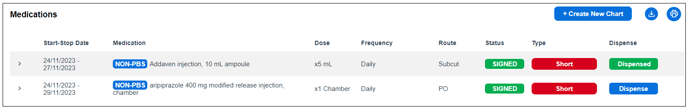
- You may create a draft medication order by clicking on Create New Chart

- And you may download or print the charts by clicking on either of the blue buttons (image above)
- Click on the arrow next to the medication to show further details

.png?height=120&name=Wordmark_colour_blackwhite-8%20(2).png)