How to use the Medication History view - Administration and Rx History
Medication History
The Medication History tab displays both Administration and Rx Histories.
Toggle the buttons to select your view. The Admin History is the default view.

Admin History
1. The first column displays the Medication Administration Date and Time
2. The second column displays the Drug Name and Dose Unit
3. The Administration Quantity displays
-
- The Administered column will display Y – Yes if the drug was administered
- If the drug was not administered, N - No will display
- The reason that the drug was not administered will appear in the next column, under DOC, Dose Omitted Code. These Codes can be referenced from the Administration page.

4. The name of the person that administered the medication will appear in the next column
5. If any notes were entered during the administration they will appear here. Simply click on the Note button to display.
-
- You may filter both the Admin History and Rx History pages by date and Date Range, and/or by clicking on the dropdown arrow to sort by Medication
- Clear your search filters by clicking on the Clear button
- Click on the Print button to print the Admin History or Rx History
- Click on the Update button to see any new details recently added
Script (Rx) History
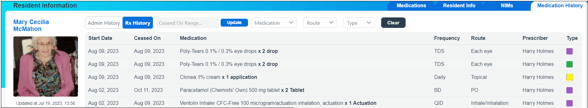
- To view prescription history, click on the Rx History button, which shows the Medical Prescription details
- The first two columns show the Rx Start and Ceased Dates
- The next three columns display the Medication name and Dose and Dose Unit, the Frequency and the Route
- The Prescriber name is visible
- The Type column displays the Chart Type. For example Regular, PRN or Short Term medications - click on the Type to show the Chart Legend e.g. green = PRN
-
- Clear your search filters by clicking on the Clear button
- Click on the Print button to print the Admin History or Rx History
- Click on the Update button to see any new details recently added
- Extra filters on this page enable sorting by Route or Type
-
.png?height=120&name=Wordmark_colour_blackwhite-8%20(2).png)