If you need to see the history of medication administration or prescribed for your resident, click the resident’s name. This will take you to the Medications tab under the Resident Information view.
- To view the full Medication History including what has been administered to the resident, search for your resident
-
You will default to the Medications tab. Move to the Medication History tab.

- Your default view will by the Admin History

- Locate the medication by Drug Name. The Date and Time of Administration will be visible on the left side of the window
- Click into the Notes to view any documentation relating to the Administration


- To view Prescription History, toggle the display to RX History
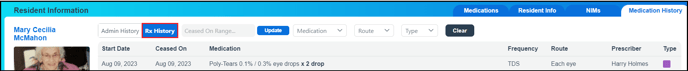
(Refer to the article, Medication History tab)
.png?height=120&name=Wordmark_colour_blackwhite-8%20(2).png)